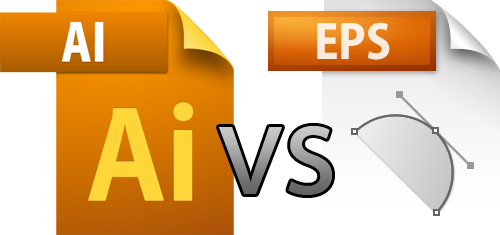
i was given a project of converting an image to ep file without using any tools like adobe illustrator, cause i know it really take a lots of time and storage to convert it into that ,so o search i found many ways to convert it into eps easily with many drawbacks too so iam going to show you all one by one, so lets get started !
1.Online method :
Just go to here : click here
just select the image and it will automatically convery it intoeps format!
Drawback : Sometimes the resolution of the oputput eps file is not fit to screen and so you can't print it out!
2.Using INKScape
its really was one of the best one to solve the abppve drawback and it really helped me up.
just go ahead and download from here: CLICK HERE
Now thats it just open and install it up ! once done with installing, open the image
file->OPEN.
now just increase the page size for better output !
press ctrl+shift+D ---> select a4 best !
note : MAKE SURE POTRAIT is selected (i forgot to show in image)
Thats it !
now resize your png using the black arrows, show below !
once done , just save the file as .EPS
GO TO FILES->SAVE AS ->select .EPS
dang! thats it ! now you can convert you any png or jpeg file easily!
do comment below if loved this !
Thanks.








No comments:
Post a Comment